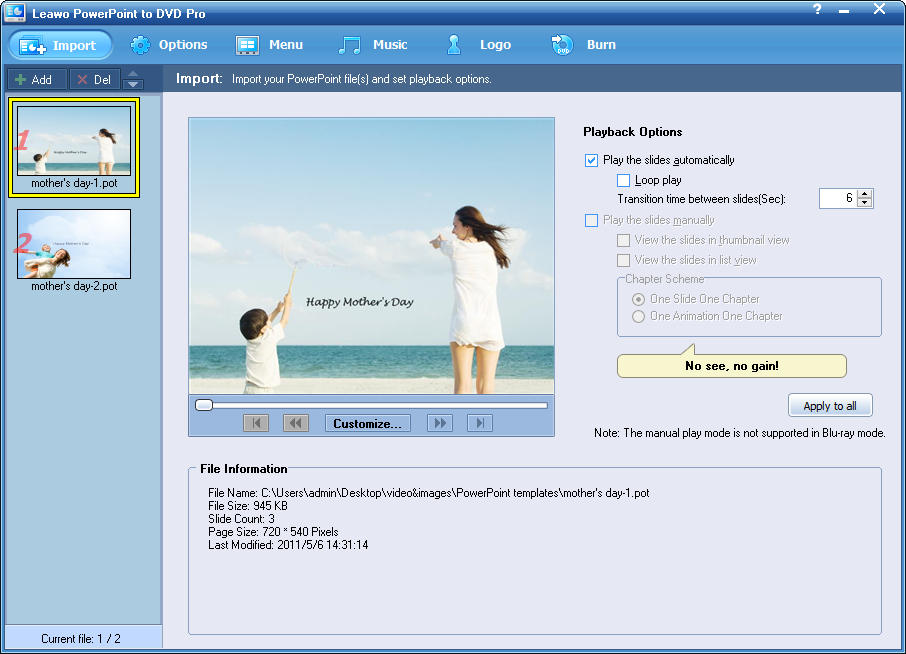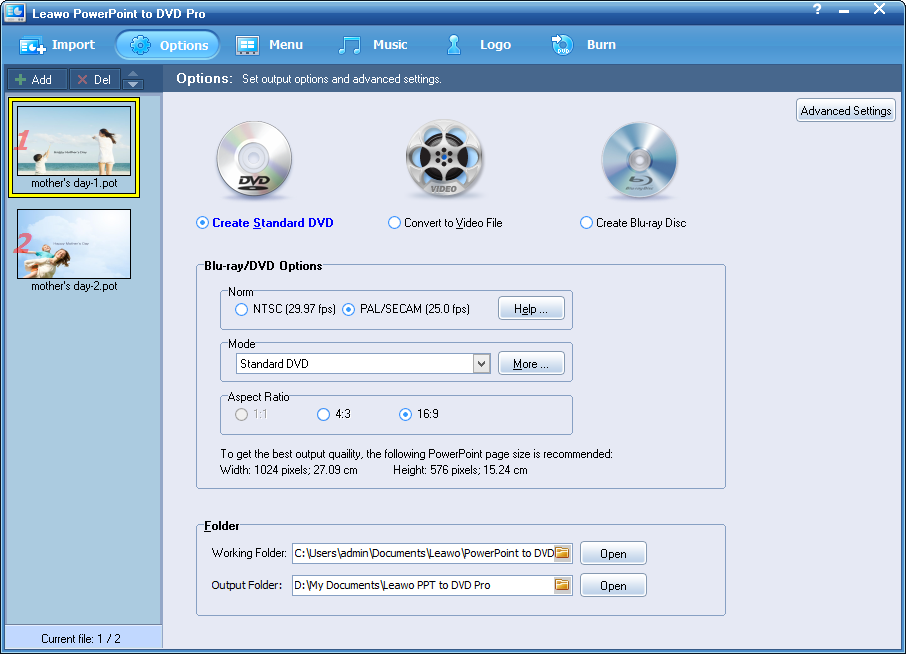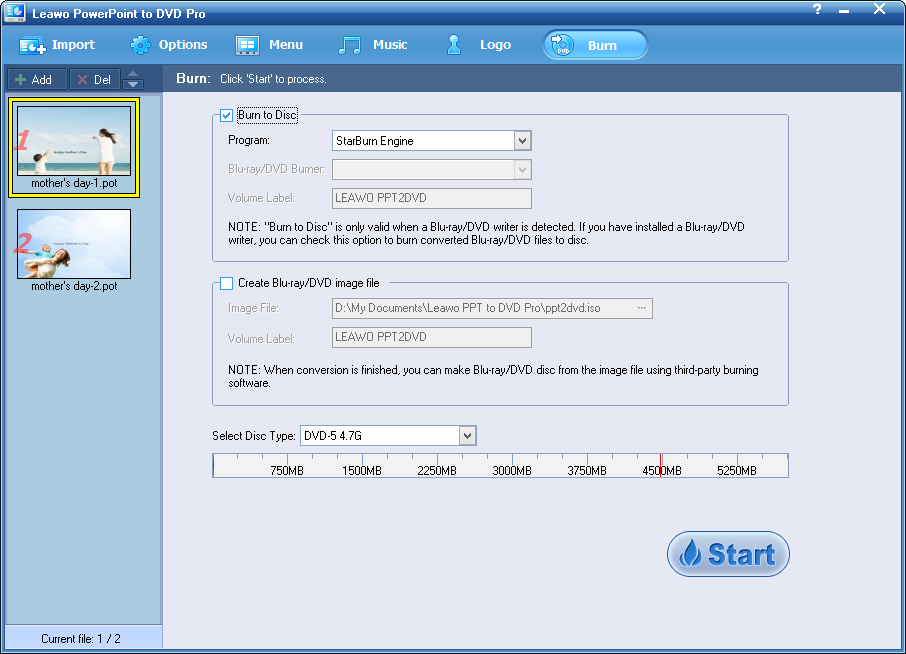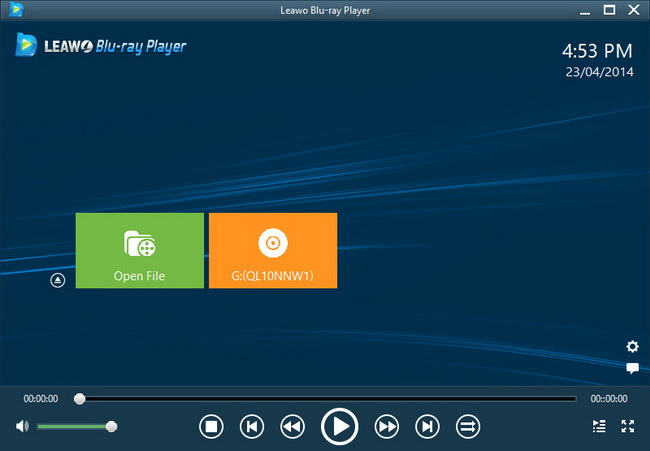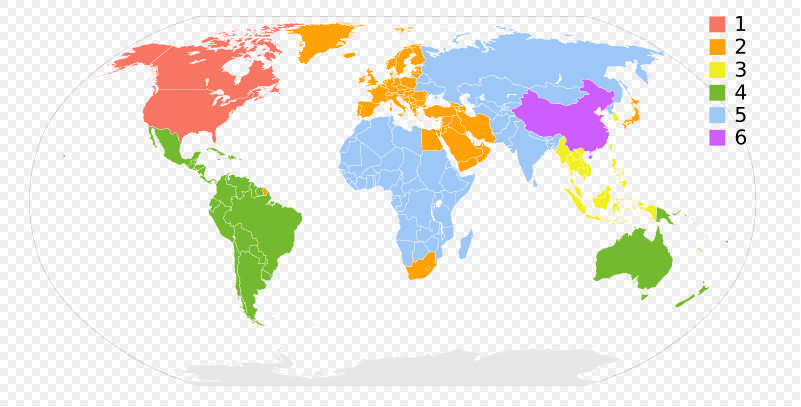Last updated on 2014-01-26, by
Sparkle Your Mother’s Day DVD With PowerPoint to DVD Converter
“I’m a high school student, recently our teacher gives me a  task to make a DVD for Mother’s Day. It seems a bit thorny for me, because I can only make PowerPoint from photos taken with my family. Is there any way to help me make a wonderful Mother’s Day DVD?”
task to make a DVD for Mother’s Day. It seems a bit thorny for me, because I can only make PowerPoint from photos taken with my family. Is there any way to help me make a wonderful Mother’s Day DVD?”
Mother’s Day is approaching soon. Have you ever encountered the dilemma as above when trying to make a special Mother’s Day DVD to show your gratitude and love for your dear mother? If you happen to collect a bunch of candid shots of your families, that will be a piece of cake.
One method to be recommended is to make Mother’s Day DVD from PowerPoint. So the first thing you should do is to create a Mother’s Day PowerPoint with the collected famillies photos. You can easily make a Mother’s Day PowerPoint from Leawo Free Mother’s Day PowerPoint Templates. Then you can save the PowerPoint onto a DVD by using Leawo PowerPoint to DVD Pro.

Leawo PowerPoint to DVD Pro is the professional software package to convert PowerPoint files of all versions including the latest PowerPoint 2013 to DVD, video or Blu-ray Disc. Now have a look at what special features the multi-functional PowerPoint to DVD tool owns:
- 1. Perfectly burn PowerPoint to DVD or Blu-ray Disc with delicate menus
- 2. Convert PowerPoint to 180+ popular video formats
- 3. Preserve full range of original PowerPoint elements and effects
- 4. Equip with a distinctive option of logo insertion for unique output
- 5. Support to convert PowerPoint files in batch
- 6. Fully support 64-bit & 32-bit Windows 8 and PowerPoint 2013
Full Guide
Import Mother’s Day PowerPoint files
Add your self-made Mother’s Day PowerPoint files from your computer. Leawo PowerPoint to DVD Pro allows you to preview the added PowerPoint files, customize transition timing between slides, play the slides automatically or manually, and choose between “One Slide One Chapter” and “One Animation One Chapter”.
Choose output mode
To make Mother’s Day 2013 DVD, you can select the first output mode – “create standard DVD”.
Burn Mother’s Day PowerPoint to DVD
To burn the PowerPoint files to Mother’s Day DVD 2013, you should first insert a blank DVD into your computer. Click “Start” to begin the conversion of Mother’s Day DVD.
When all the three steps have been fulfilled, then you will get your Mother’s Day DVD with all the original music, animation, movie clips and slide transitions preserved. Then give your DIY Mother’s Day DVD to your mom right on the day. It will absolutely be a great surprise! Enjoy your happy moments with your mom and dad together on Mother’s Day!