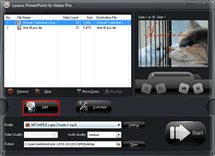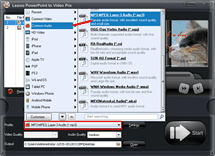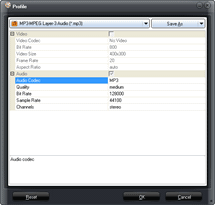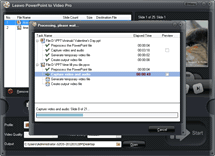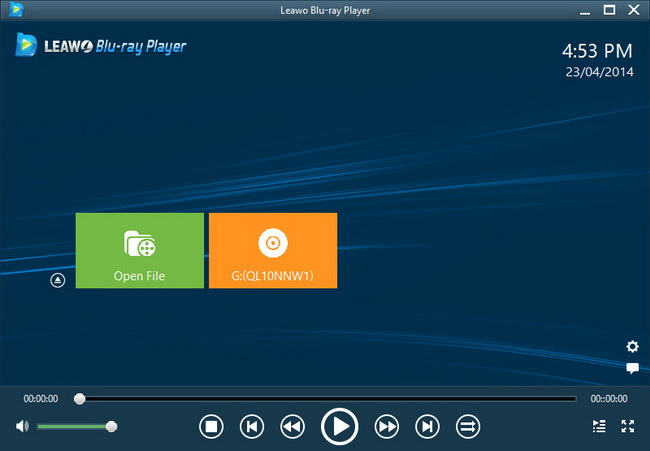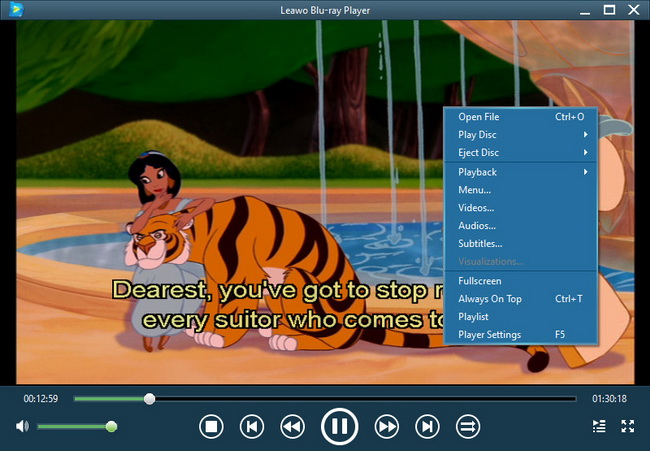Last updated on 2014-01-26, by
How to extract audio out of PowerPoint files and convert PowerPoint to MP3 freely
Usually we insert audio files to PowerPoint as background music or voice narration to tell the stories live. The problem is that once we have inserted the audio file to PowerPoint slide, the audio file is embedded. Unlike inserted pictures, you can simply click “Save as Picture” and extract them out. However, if you received this PowerPoint file from others and want to save the audio file separately, this guide will tell you how to extract audio out of PowerPoint files and convert PowerPoint to MP3.
Leawo PowerPoint to MP3 Converter is such kind of PowerPoint to audio converter which could help you not only convert PowerPoint to MP3, but also PowerPoint to AAC, AC3, AIFF, WMA, WAV, M4A, etc. It can extract audio files output of PowerPoint files and save as MP3 and other audio formats. Besides, it also features advanced audio parameter settings like audio codec, bit rate, sample rate and channels. Now follow the guide below and learn how to convert PowerPoint to MP3 step by step.
Full Guide
Add PowerPoint files.
Free download and install Leawo PPT to Video Converter on your computer. Click the Add button to import the PowerPoint files you want to convert to MP3.
Select output audio format.
The converter program is originally designed to convert PowerPoint to video formats like MP4, AVI, WMV, FLV, 3GP, MKV, MOV, WebM, etc. for playing on iPad or uploading to YouTube. To convert PowerPoint to MP3, you should click Profile and select MP3 from the Common Audio group.
Advanced audio settings.
Click Settings to adjust the audio parameters like audio codec, bit rate, sample rate and channels. By doing the parameter settings, you could select a suitable audio quality to make the output MP3 files meet your MP3 players better.
Convert PowerPoint to MP3.
Click Start to convert PowerPoint to MP3 file and then you can play it on your MP3 player anytime anywhere as you want.
1. To ensure successful conversion, you should have Microsoft Office (PowerPoint 2000/2003/2007/2010) or PowerPoint Viewer installed on your computer.
2. You can upload unlimited PowerPoint files and convert to MP3 at the same time.
Software
Extract audio out of PowerPoint files and convert PowerPoint to MP3 for playing with MP3 players
Platfrom:  Windows 8/7/Vista/XP
Windows 8/7/Vista/XP