-
Make Your Own Treasured Christmas Gift to Be the Best of 2010 with a Video Converter
Posted on December 6th, 2010 No comments When we withdraw ourselves a break from the modern busy life, it would be quite pleasantly surprised for us to find that Christmas season is just around the corner. Picking Christmas gifts for beloved ones would become a rather big challenge then as different people might get different Christmas gift wishes.
When we withdraw ourselves a break from the modern busy life, it would be quite pleasantly surprised for us to find that Christmas season is just around the corner. Picking Christmas gifts for beloved ones would become a rather big challenge then as different people might get different Christmas gift wishes.There are many classic Christmas gifts available in malls. If you are hunting for a Christmas gift for your dreamed girl, you would like to choose brilliant roses, testy chocolate or fabulous handbag, which would make she get the right point of your inner thought. Well, if you are a girl-in-love, a HD camcorder or well-look watch would be a nice gift for your lover. Christmas gifts for parents would be even easier, as they would always know your heart whatever you gift. For kids? A Zhu Zhu Pet Hamster or a RC motor would make your kids laugh all day long.
These Christmas would do solve a really tough problem for you. But, a new question may arouse that everyone knows these and so, is there anything special or unique to make Christmas more memorable? Well, here provides a Christmas gifting idea for you to make your Christmas gift more treasured and even the best of 2010 with only a powerful video converter and your Apple device.
Undoubtedly the Apple devices would be a hot Christmas gift choice for the upcoming Christmas 2010 for the newly released iOS4.2, which brings in many new functions customers expected, like Multitasking, AirPlay,
 AirPrint, etc. Getting an iPad, iPod, or iPhone as a Christmas gift would be absolutely a good idea. Yet accompanied with a video converter, the Christmas gift would become more enjoyable and make your Christmas more memorable, as you can create a Christmas video yourself to make a unique Christmas gift. Record a video clip with iPhone, convert favorite videos to iPad/iPhone/iPod or even AirPlay on Apple TV alike, all these would be just a fantastic creating experience for you. To make the videos more enjoyable and memorable, you can do editing work with the video converter, like trimming, cropping, adjusting the effect or even adding some text or an image as a watermark of your creation.
AirPrint, etc. Getting an iPad, iPod, or iPhone as a Christmas gift would be absolutely a good idea. Yet accompanied with a video converter, the Christmas gift would become more enjoyable and make your Christmas more memorable, as you can create a Christmas video yourself to make a unique Christmas gift. Record a video clip with iPhone, convert favorite videos to iPad/iPhone/iPod or even AirPlay on Apple TV alike, all these would be just a fantastic creating experience for you. To make the videos more enjoyable and memorable, you can do editing work with the video converter, like trimming, cropping, adjusting the effect or even adding some text or an image as a watermark of your creation. Now, you have caught the Santa Claus’ lucky sleigh to enjoy a full scale discount of the video converters on Leawo. All items on the homepage of Leawo would make a big discount for the approaching Christmas, some even saving you up to $90. More interests would be available if you become Leawo Facebook fans. Want to join in this campaign and make your Christmas gift special? Just click here and you would know the whole.
займ на карту rusbankinfo.ru
Christmas Apple, Apple video converter, Celebrate Christmas, Christmas, Christmas celebration, Christmas chocolate, christmas discount, Christmas gift, Christmas gift ideas, Christmas gifts, Christmas present, Christmas video, convert video to iPad, Convert Video to iPhone, convert video to ipod, iPad, iPad video converter, iPhone, iphone video converter, iPod, ipod video converter, Video Converter -
Light the Passion for the Beatles: Download Them on iTunes or Get Them via Handy Multimedia App Now
Posted on November 24th, 2010 No comments11p.m. November 16, 2010 marked as the historical moment of iTunes, The Beatles was introduced to iTunes online sales officially by Apple Inc. As the largest online music retailer in the world, iTunes fulfills the most eye-catching gap in its music catalog perfectly by adding The Beatles. Today, you can purchase all the beatles music, including 17 albums, at the Apple iTunes online music store.
The Beatles, a miracle in the world music history, is the one and the only band that brings the enthusiastic and everlasting music upsurge all over the world along. An unprecedented music surge is spreading almost every corner in the world, days before today or days after today. There is not a band in history that can make such a great contribution to Rock & Roll and lay such a deep imprint in the western music society. They create a new era for music.
On the American official website, Apple once stated that “Tomorrow is just another day that you’ll never forget.” “Check back here tomorrow for an exciting announcement from iTunes.” It is obvious that Apple have spent a lot of energy in introducing The Beatles to iTunes. The outstanding and striking nostalgic-styled poster on iTunes stirs up the full expectation for The Beatles on iTunes.
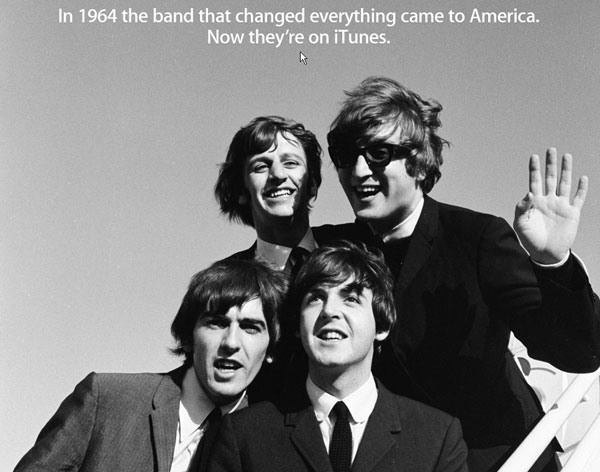
As the fanatical fans of The Beatles, you must eager to get approach to the Beatles albums and let the Beatles music surround you seamlessly. Wanna to listen to Beatles songs on your iPod/ iPhone/ iPad?
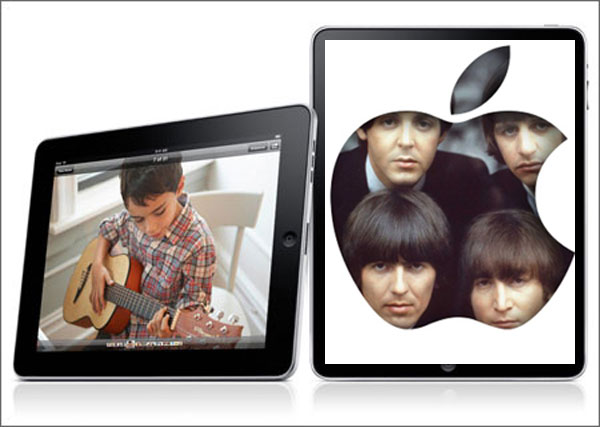
The direct way is to pay for The Beatles on iTunes.

But according to statistics, the Beatles songs will cost you more than the other songs on the music platform of iTunes. So eagerly you want the Beatles songs be yours, however, due to the price, the general consumers like you may come to a halt. Wait! All roads lead to Rome! You can access to a third party converter like iPod Video Converter/ iPhone Video Converter/ iPad Video Converter, which allow you to convert your Beatles music downloaded from other websites to iPod/ iPhone/ iPad compatible formats.
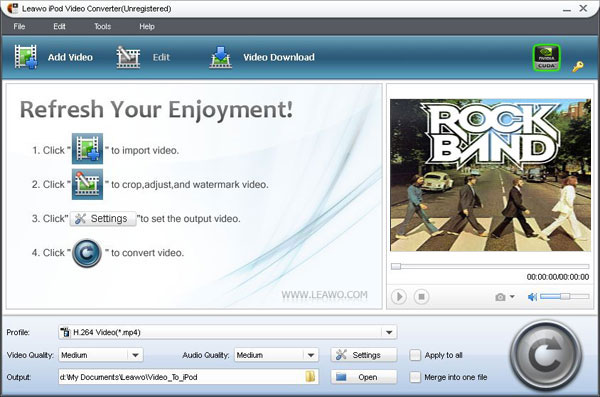
Surrounded by The Beatles music, moved by their passion for music, get stuck by their forever magic of music, The Beatles accompany with you yesterday, today, tomorrow…
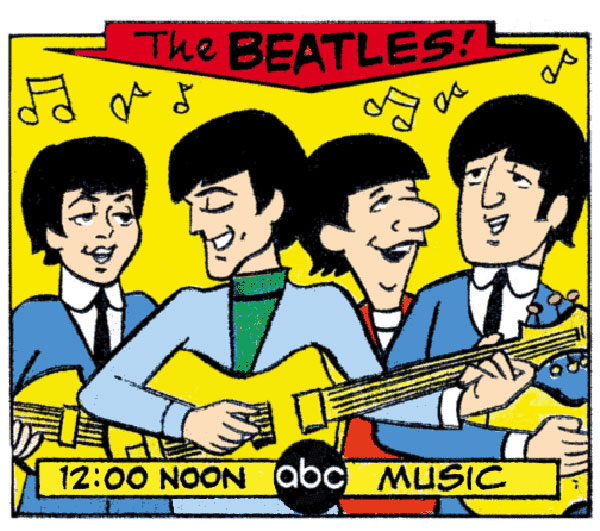
Now, enjoy your fancy music tour with The Beatles!!!
займ на карту rusbankinfo.ru
Entertainment news Apple Inc., Beatles, Beatles albums, Beatles music, Beatles on iTunes, Beatles songs, convert video, iPad, iPad video converter, iPhone, iphone video converter, iPod, ipod video converter, iTunes, the Beatles, The Beatles albums, the Beatles on iPad, The Beatles on iPhone, the Beatles on iPod, The Beatles on iTunes, Video Converter -
For Your iPod (Part 2): Transfer Music from iPod to Computer for Your Musical Joy
Posted on September 8th, 2010 No commentsHello, friends. As I mentioned in the last post, we can use Leawo iPod Video Converter to put YouTube videos onto iPod. Then some friends noted another question: How to transfer songs from iPod to computer?
A friend asked “I recently got a new computer and I want to change my iTunes to my new one, but it won’t let me and only offers to erase the songs on my iPod. How do I sync my iPod to my new computer?” I was just in the same situation: I just bought a new laptop and I have 10GB worth of stuff on my iPod. Since I wanted to transfer the music from iPod to computer, I turned to some expert advice. Then I have got some ideas on how to transfer music to computer for musical joy as following:
In the official company FAQ, Apple originally stated that:
Synchronization occurs only in one direction, from your computer to your iPod. This means you cannot transfer music, automatically or manually, from your iPod to a computer, and you cannot use iPod to copy a music library from one computer to another.
With the release of iTunes 7, Apple revised the company FAQ to note (emphasis added):
Synchronization generally occurs only in one direction, from your computer to your iPod. This means you typically cannot transfer music, automatically or manually, from your iPod to a computer, and you cannot use iPod to copy a music library from one computer to another.
An exception to this is the transfer purchases feature which allows you to restore purchased iTunes
content to your computer from your iPod. Additionally, if you legally are allowed to copy music or other media files, you can configure your iPod as a storage drive to move media files.iTunes 7 and higher allow one to use an iPod to transfer songs purchased through iTunes to as many as five authorized computers. This only works for songs purchased through iTunes, not those ripped from CDs or downloaded from other sources, which are much more common.
This restriction was designed to discourage casual music piracy, but unfortunately, this also prevents one from easily copying legally acquired music from one’s own iPod to their own computer.
If you need to restore a music collection lost due to a system crash or want to transfer thousands of songs to a new computer using your iPod rather than again rip hundreds of CDs, of course, you can search for some helpful programs that make it simple if there are any.
However, I have changed my mind, now as I see it, we have listened to the songs on our favorite iPod over and over, so we can totally replace them with new popular songs or even some latest movie background music. Then Leawo Video Converter comes to my help: It supports to convert between all the popular video and audio formats: AVI, DivX, Xvid, VOB, MOV, WMV, ASF, RMVB, RM, MPEG, FLV, MPG, MP4, MP3, WMA, 3GP, MKV, and so on. Plus, the video profile is to a specific need for you, like iPod MP4, PSP MP4, Zune MP4, Zune WMV, etc. I can not only transfer rich audios to my iPod but also videos. (Certainly, you can still choose Leawo iPod Video Converter as in the last post id you only want to get music for your iPod other than other portable devices.)
And if you would like to extract the music from DVD or Blu-ray discs, Leawo Blu-ray Ripper and Leawo DVD Ripper are your best choice, which can decrypt DVD/Blu-ray discs powerfully and handles extracting audios for your iPod. Just have a try and have fun!
займ на карту rusbankinfo.ru
-
For Your iPod (Part 1): The Best Way to Put YouTube Videos onto Your iPod
Posted on September 7th, 2010 No commentsLast Wednesday’s announcements of new iPods, iTunes and Apple TV have settled in over the last several days and now some friends may have already got their new iPods while others are still wondering whether to upgrade their old iPods. Anyway, there are always some annoying matters in our use of iPod. And here I would like to some solutions or recommendations for the iPod fans like me.
Well, I have always encountered such a problem: I tried numerous websites to download YouTube videos to my computer while each one gave me a pop-up that I was 100% sure will give me a virus, simply because I had never seen the pop-up before except at these websites. So I was searching for a way to put YouTube videos on my iPod without downloading the video. It is fortune that I have just found a perfect program to put YouTube videos on iPod, just follow me:
As far as I know, I could not put videos on iPod without downloading the video, even when I have downloaded the videos my iPod may not support it, since I know that the best video format for iPod touch is mp4 (AVC/H.264 video encode, AAC audio encode) format. So I need to use the right software to convert my videos to iPod. Then I have thought that I need a program to download YouTube videos as well as a program to convert the videos for my iPod. However, when I came across Leawo iPod Video Converter from Google search, I was very glad that this all-in-one iPod video converter was just all what I needed!
Leawo iPod Video Converter really helps me a lot. Its built-in YouTube Downloader helps me free download YouTube videos from many websites, such as splandoo.com, then its powerful converting capability enables me to convert all videos to iPod format. It also features a number of edit functions for me to convert the video to iPod the way I like: effect, trim, crop, watermark, etc. And with this iPod video converter, I was enjoying the best picture quality and fastest conversion experience whenever I want to put YouTube videos onto my iPod.
Also, this iPod video converter has both free and registered version. And you can just free download here: http://www.leawo.com/download/video2ipod/video2ipod_install.exe. Or get a registered one here: http://www.leawo.com/video-converter/ipod-purchase.html. Just have a try, have fun!
займ на карту rusbankinfo.ru
-
Movies for Hot Summer (3): Watch Movies on iPod
Posted on July 27th, 2010 No commentsHollywood has given uncountable exciting and interesting flicks and several upcoming Hollywood movies have created raves among the masses. These include "Possession", "Dragonball", "Tron: Legacy (2010) and so on. Tron: Legacy (2010) is a big name of Hollywood movie. It is about Sam Flynn, the tech-sawy 27-year-old son of Kevin Flynn. Sam looks into his father’s disappearance and finds himself pulled into the same world of fierce programs and gladiatorial games where his father has been living for 25 years…
There is official movie teaser trailer HD of Tron: Legacy (2010):
Want to download this video fast and with perfect quality? A piece of cake! What you need is just a right Youtube Downloader, and Leawo Free Youtube Downloader stands out from the Youtube downloader software with its easy operation and advanced technology. You only need to make a simple click to free download it, and then:
Step one: Launch the program, enter the target URL in address bar or press "Ctrl +H" to refer to our video site list.

Tips: You can also type a keyword and search related videos on Google, Youtube, Yahoo, Myspace, AOL and MegaVideo via the search bar next to the URL bar.Step two: Enter the video playback page as you do with IE browser. Choose a video to play and you can enjoy the video playback without hassles. The selected video will be downloaded to a specified folder.
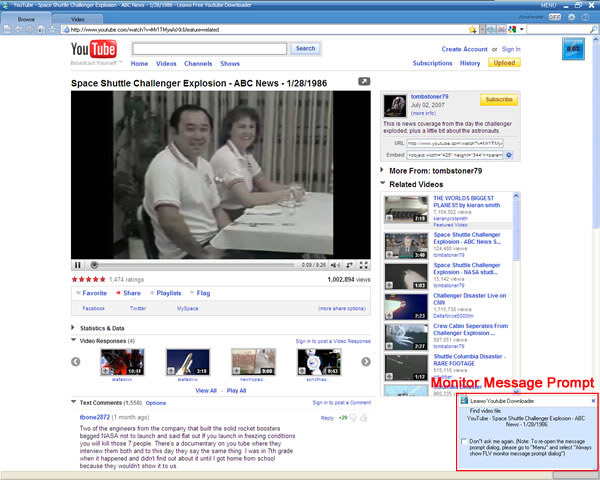
You can also check the downloading information, carry out the flash video relevant actions, make some settings for the output video and so on. Click here to get detailed information.Ok, if you are an iPod user and want to watch this video on your iPod, is there an easy method to realize it? Here recommends a simple and convenient solution to convert video to iPod: Leawo Free iPod Video Converter. With it you can convert the video in a flick of time and then transfer the converted video to iPod through iTunes after it’s connected with your computer via USB cable. Check the iPod and then you can bring your movies anywhere and have fun at any time.
WARM NOTE: For the iPod users, Leawo Free Youtube Downloader and Leawo Free iPod Video Converter is surely a perfect combination for downloading and watching movies including blockbuster of Hollywood movies on iPod. Just click intuitively and have fun.
займ на карту rusbankinfo.ru
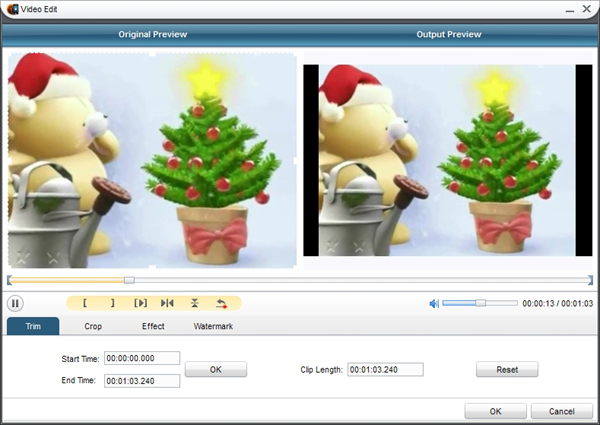





Recent Comments