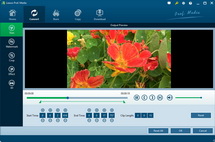Some AVI movies usually come with wonderful music, which deserves to be recorded down and put to your PMP for time-to-time appreciation. It seems no sense of converting video to only audio. In fact, Leawo Video Converter is able to rip the audio out of the video and save it as MP3 document, namely convert AVI to MP3. Simple enough to understand, isn't it? Now, let's take a look at what this AVI to MP3 converter can bring you.
It does require no more labor at all to rip the audio out of the AVI video. Leawo AVI to MP3 Converter makes it only three steps.
Full Guide

Open the converting program and add files
You can directly drag the AVI files in the program, and relative information will display shortly afterwards on the import list. The actions you can apply on the list include rearranging the file order, renaming the file and getting a preview by double clicks on any of the file titles.
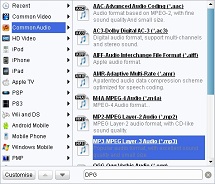
Tune the settings ready for conversion process.
Get an MP3 output profile for the AVI videos. It is obviously found on the Common Audio catalogue. Leawo AVI to MP3 Converter is also fit for transformation to other audio formats, as is shown on the profile list. Then, open the codec setting panel for further adjustments on Bit Rate, Sample Rate, etc.
- The Trim feature can cut a segment within the original video by milliseconds.
- The Crop feature can help you get rid of the black margins.
- The Effect feature gives control on the visual and sound effect of the video.
- The Watermark feature allows for applying an image and text above the video layer.

Start the conversion with happy getaway
If you feel boring by looking at the conversion progress and want to get away doing something else without idling the computer after the conversion, you should tell Leawo AVI to MP3 Converter what to do after the conversion is done. Optional commands are "Open the output folder" and "Shut down computer".
To exploit more power from your CPU and push the conversion faster, you may start the conversion by triples. CPU multi-core control enables you to control the computer performance and CUDA accelerating ability would increase the converting speed and shorten converting time.
Extended Knowledge

AVI (Audio Video Interleaved) file is a sound and motion picture file that conforms to the Microsoft Windows Resource Interchange File Format (RIFF) specification. AVI files (which end with an .avi extension) require a special player that may be included with your Web browser or may require downloading.
MP3 is an audio-specific format that was designed by the Moving Picture Experts Group (MPEG) as part of its MPEG-1 standard and later extended in MPEG-2 standard. It is a common audio format for consumer audio storage, as well as a de facto standard of digital audio compression for the transfer and playback of music on digital audio players.