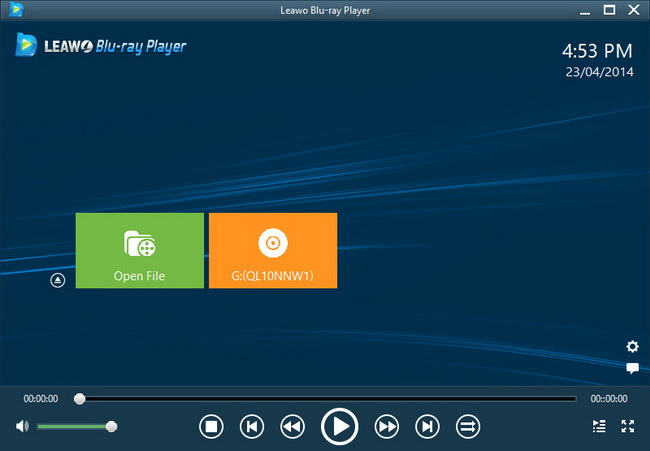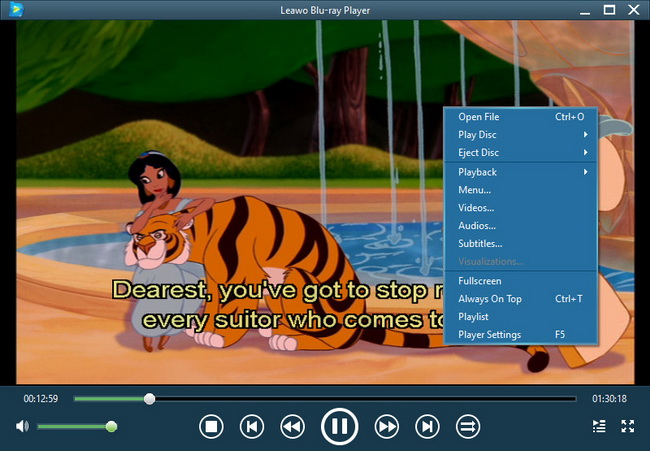Last updated on 2014-03-16, by
How to play back DVD ISO files on Windows with Leawo’s free DVD player software
"Please someone help, I downloaded a dvd .iso file and I don’t have a dvd burner, is there any way I can play the .iso file straight from my hard drive?"
The answer to such question is absolutely yes. Nowadays, people could not only get DVD ISO player online, but some free ones. Leawo Free DVD Player is just such a free DVD player software program that could not only help you play back DVD discs, DVD folders and DVD IFO files, but also DVD ISO files on Windows 8/7/XP/Vista for totally free. If you only want to play back DVD ISO files, DVD folders or DVD IFO files on Windows, no extra tools is needed rather than Leawo Free DVD Player. But if you want to play back DVD discs, you need to get a DVD-drive for your computer to insert the DVD disc. This DVD Player software provides lifelong free service for you to enjoy all kinds of DVD movies.
What’s more, this free DVD player software is far more than a free DVD player. It is also a Blu-ray player program that could play back Blu-ray discs, Blu-ray folders, Blu-ray IFO files and Blu-ray ISO files on Windows 7/8 in lossless quality. Meanwhile, this Free DVD Player could even help you play back videos (up to 1080P) and audios for totally free with quality lossless. Check the below guide to know how to play DVD ISO files on Windows 7/8 with Leawo Free DVD Player.
How to Play DVD ISO files with Leawo Free DVD ISO Player
Download and install it on your computer beforehand:
Full Guide
Browse source DVD ISO files for playback
After you have downloaded and installed Leawo Free DVD Player on your computer, browse the target ISO files you want to play on your computer. When you launch Leawo DVD Player, you could see a "Open File" button. Click this button to browse source ISO files for playback.
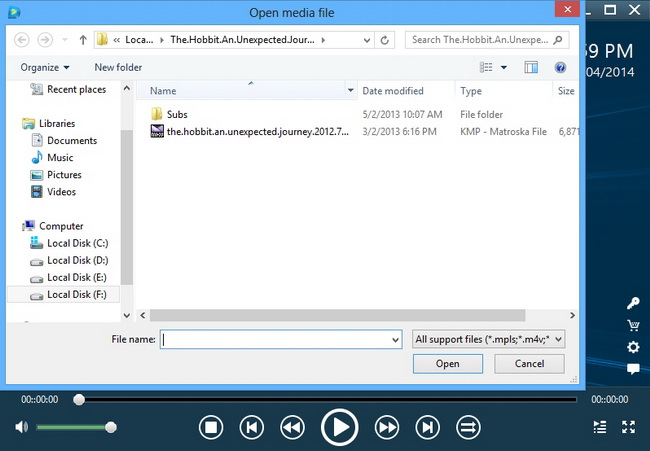
Select what to play
When you open ISO files, you’re comfronting with two options on the disc menu: Play and Chapter. Click the “Play” option to start play back the main DVD ISO movie and click the “Chapter” to select chapter you want to play back.

Subtitle, video and audio etting
Click the upper-left buttons of this Free DVD player software to set subtitles, video and audio for better movie enjoying.
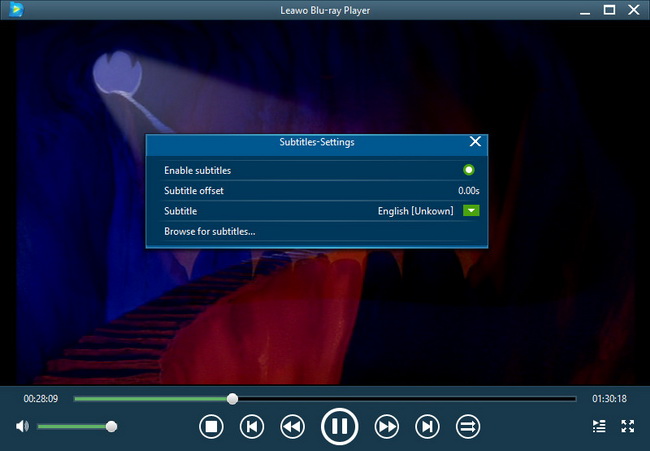
To know the detailed guide on using Leawo Blu-ray Player, check how to play Blu-ray/DVD/Video with Leawo Blu-ray Player on Windows