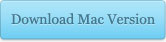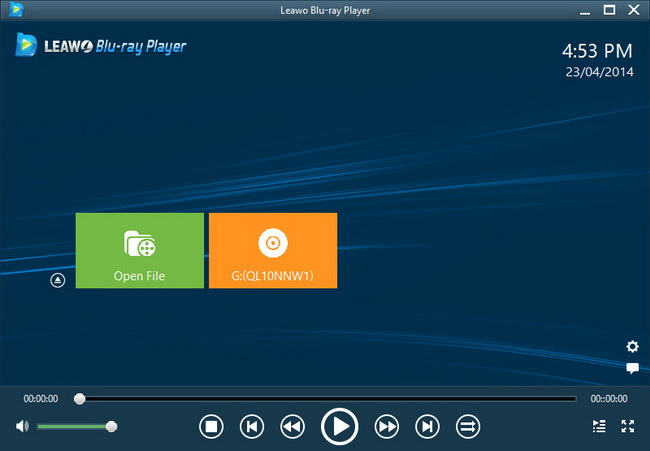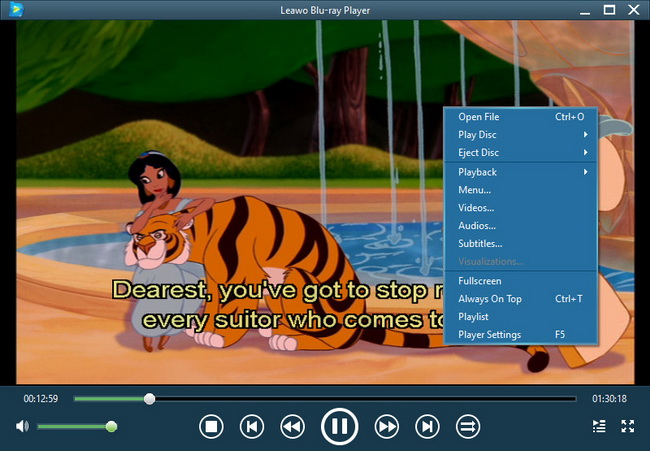Last updated on 2014-01-26, by
How to Download YouTube Video to Galaxy Note 10.1 for Portable Enjoyment?
The Samsung Galaxy Note 10.1 is an Android 4.0 note-taking focused tablet. Unlike many other tablets, it comes with a special stylus-the S Pen, which offers precision superior to that of generic capacitive styli. In terms of specs, its 10.1-inch PLS TFT display has a resolution of 1280 x 800 pixels, and its quad-core processor runs at 1.4GHz. A pair of cameras is also on board-5MP main one with auto-focus and LED flash, and a 2MP front-facing shooter. It’s hard for us to judge how successful this tablet is likely to be since it has already gained lots of praises from all over the world.
Despite its high-end configurations, watching videos on the Galaxy Note 10.1 can be a pleasure for a number of reasons. Not only that the 10.1-inch screen with aspect ratio of 16:10 provides plenty of pleasing visuals with a high contrast and a natural looking color production, but the stock video player supports a wide variety of codecs and resolutions. On top of that, MPEG4, DivX and XviD video are played back smoothly even at 1080p, with seamless rewinding and fast forwarding and without dropping a frame. Thanks to its high-end quad-core processor, video plays smoothly with a fast speed.
You may own such kind of tablet at hand and desire to enjoy videos on it, with WIFI and built-in YouTube player equipped, streaming online YouTube videos may ranks as your first option since YouTube holds the most of worldwide video clips, films, episodes for sharing. But viewing YouTube videos online with web connection may be troublesome when taking the unstable internet connectivity into account. In fact, a very effective way is to download YouTube video to Galaxy Note 10.1 with the help of a YouTube downloader for Galaxy Note 10.1.
Next I will suggest a good helper – Leawo YouTube downloader for Galaxy Note 10.1 to help you download and save YouTube video to Galaxy Note 10.1, thus you can enjoy the movies freely anywhere and anytime as you like. Mac users can opt for YouTube Downloader for Mac for helping.
Full Guide

Find the YouTube video files
Please download and launch this software, in the Browse panel, type YouTube video URL into the address bar in order to find the target video. A while later, a dialogue window will pop up letting you know that a specific video has been found and ask your permission to download, If you do not have the intention now, just click "Close".

Perform parameter settings
Click "Save as" to download online video or convert online video to other formats as you like. When entering Convert Settings box, you are allowed to select Galaxy Note 10.1 recognizable video formats such as 3GP (MP4), WMV(ASF), AVI, FLV, MKV, WebM, If you just want to download original videos, check Original Format and click the convert button. Otherwise check the option beneath Original Format option and click the frame to choose output format you desire.
More advanced parameter settings are provided, open the "Settings" interface to make detail settings for output audio and video, such as audio and video codec, quality, bit rate, video frame rate, video size, audio sample rate, etc.
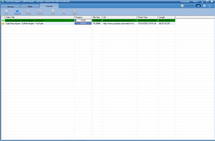
Start to convert
Click the big Convert button on the bottom right of the "Convert Settings" panel, and you will see the conversion process in the last Convert interface which clearly shows the converting process, file size finish time and length. After-done actions like Delete, Convert, Play etc is also available in line with your need.
After that you can transfer YouTube video to Galaxy Note 10.1 to freely immerse yourself in your Galaxy Note 10.1 video playback environment leisurely. This YouTube Downloader will definitely be your best aide to put YouTube video to Galaxy Note 10.1 for wonderful appreciation.
Video GuideSoftware
YouTube Downloader
Provides one-stop solution to download, convert and manage online videos.
$29.95
Platfrom: Windows 8/7/Vista/XP
Windows 8/7/Vista/XP Go to YouTube Downloader for Mac
Go to YouTube Downloader for Mac
Extended Knowledge

Samsung Galaxy Note 10.1 is a 10.1-inch tablet computer designed, developed and marketed by Samsung Electronics. The tablet runs on the Android operating system (4.0.4 Ice Cream Sandwich, but will soon upgrade to 4.1.1 Jelly Bean), and serves as a platform for multimedia consumption including movies, music, and web browsing. It is the second entry into Samsung’s Galaxy Note range, which emphasizes the use of a stylus officially named S-Pen (S standing for Samsung) as an input device for tasks such as sketching and note-taking.