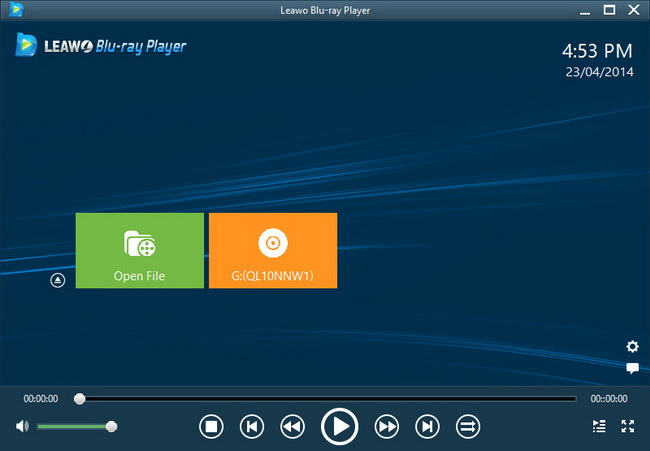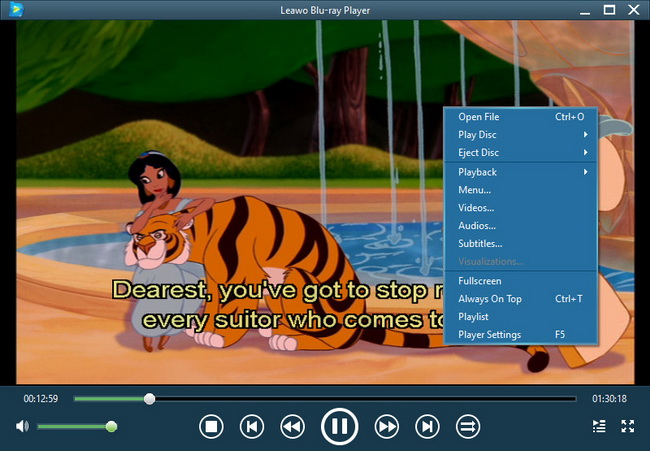Last updated on 2014-07-03, by
How to add SSA subtitles to movies to watch and enjoy movies with SSA subtitles freely
"I have just downloaded a movie online to my Surface. But unfortunately, the movie has no subtitles. So I downloaded the subtitle for the movie. The subtitle is in SSA format. I want to know how can I add the SSA subtitles to the movie so that I could watch movies with subtitle on my iPhone 5. Any way to do this?"
Leawo Video Converter could do the favor for you. As a professional video converting program to improve home theatre entertainment, Leawo Video Converter could help you easily add external subtitles to your movie on your computer, including SRT, ASS and SSA subtitles. Follow the below steps to know how to add external SRT subtitles to videos for handset playback.
Step 1: Preparation work, including: download and install this program on your computer; get SSA subtitles ready (You can download SSA subtitles online if you haven’t got one).
Step 2: Launch the program and import source movies to the app. After loading, the imported movies would be listed on the left processing list panel. Below the left processing list you can see an “ABC” drop-down box, in which you can select subtitles for output. As you want to add external SSA subtitles, click "Add Subtitles" and then the program would guide you to browse external subtitles for adding. What you need to do now is only search the SSA subtitle file and add it in.
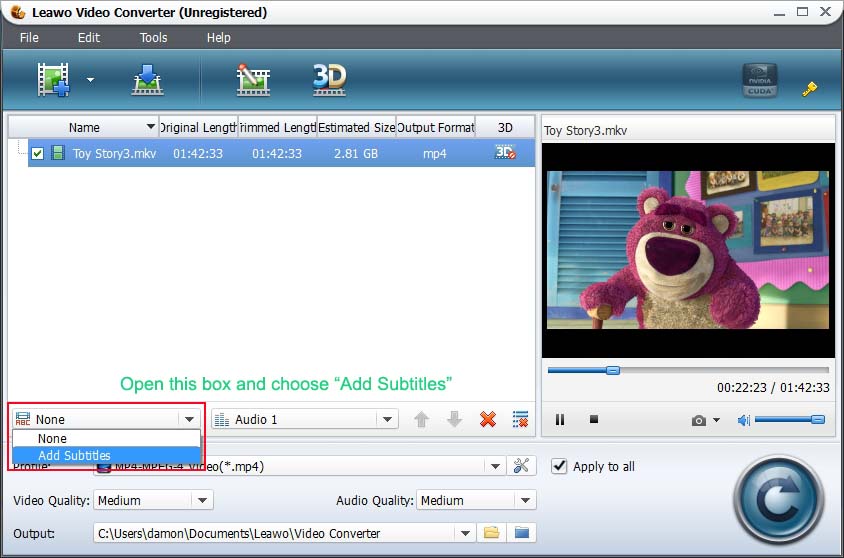
Step 3: This is important as it would help you decide which format you will get for the output movies. Move mouse to "Profile" frame box and open it to choose an output format. This would decide which format your output files would be in. If you don’t want to change the video format, you can choose the same format as source movies. Meanwhile, you can click "settings" button next to the "Profile" box to reset output file parameters: video codec, video size, quality, aspect ratio, frame rate, bit rate, audio codec, etc.
Step 4: Click the convert button on the bottom-right to start the conversion. The program would output videos with the subtitles you added in.