MOD is a video format usually produced by JVC camcorders, which is designed for high definition videos. Once transferred to local hard disk, the MOD video is better to be converted to AVI, MP4 or MKV format to apply to common uses, such as playback on portable hardware or transmit on internet. Leawo Video Converter, the best MOD Converter can help you complete this task in three steps.
For this MOD to AVI guide, we recommend that you use the latest edition of Leawo Video Converter which is also a powerful MOD Converter.
Full Guide

Import MOD videos
Run Leawo Video Converter, click "Add" to import MOD video files from your local folders. After loaded the MOD files, you can set the names for them as you want. If you want to take a view at the videos, you can double click on a selected MOD file to preview it.
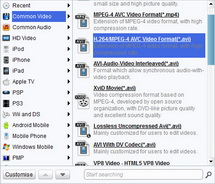
Choose output video format
Move your mouse down to the Profile dropdown box, click it to select output format. As you are going to convert the MOD videos to AVI format, move the cursor to "Common Video - AVI Video" format and select it.
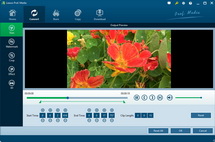
Edit video with customized features
Click on the "Edit" button to apply some individualized features to the output.
- Trim: Click "Trim" button. Now trim video duration by setting start time and end time to keep the segment you want.
- Crop: Click "Crop" to crop the video file to extract the black sides or unnecessary segment from the original video file.
- Effect: Click "Effect" button to set video brightness, contrast, and saturation for better output quality.
- Watermark: Check "Enable Watermark", and click "Image Watermark" or "Text Watermark" to add watermark to the video, then adjust the Transparency, Margin, and Watermark Size.

Start MOD to AVI conversion
Check the file list and make sure every MOD file is with the AVI profile, then click Convert button on the bottom right to start converting MOD to AVI format. After starting the conversion, you can watch the progress of conversion or set auto shutdown from the window.
When the MOD to AVI conversion is finished, you can enjoy the video in AVI format with good quality.
Extended Knowledge

MOD file format is used by various digital camcorder models (i.e. JVC Everio) to save their videos. Panasonic and Canon also have several camcorder models recording MOD videos. These MOD files are often accompanied with small MOI files, which contain the videos' time-stamp information. It is a modified MPEG2 format.
AVI (Audio Video Interleaved) file is a sound and motion picture file that conforms to the Microsoft Windows Resource Interchange File Format (RIFF) specification. AVI files (which end with an .avi extension) require a special player that may be included with your Web browser or may require downloading.