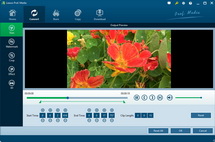MP4 with H.264 codec is one of the popular flash video formats for delivering online videos with Adobe Flash Player. Convert AVI to MP4 with H.264 codec is exactly for putting videos on the web! Convert AVI to MP4 codec, or say convert AVI to H.264, you can put AVI content on website, blog, zone, etc. And, by converting AVI to MP4 with H.264 codec with Leawo Video Converter, you may get your video improved in both picture and sound. By converting AVI to MP4 with this video to MP4 converter, you may get your video trimmed. By converting AVI to MP4 with this video to FLV converter, you may get your video cropped. By converting AVI to MP4 with this free AVI to MP4 converter, you may save much more time than using other programs for its batch conversion.
Full Guide
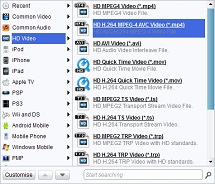
Choose "H.264 MP4" as the output format
Double click AVI file name to have a preview. To convert AVI to MP4, just select MP4 as the target output format from "Profile" menu, and then click "Settings" for MP4 H.264 codec.
- Trim video by changing the time points or dragging the triangles on the slide to get a duration.
- Crop video by dragging the video frame or selecting from "Letter Box" for the proper dimension.
- Drag the slides to adjust video effect.
- Add an image or text as watermark.

Start the conversion
Click the big green button to start the AVI to MP4 with H.264 codec conversion.
Extended Knowledge

AVI, short for Audio Video Interleaved, is a multimedia container format introduced by Microsoft in November 1992. As a container, AVI can contain both video and audio data in a file that allows synchronous video-with-audio playback. AVI is being widely supported by a vast range of operating systems and devices. With codecs of DivX and Xvid, the picture quality of AVI may be even better than DVD videos.
MP4 is short for Moving Picture Expert Group-4. First published in 1998, MPEG-4 or MP4 was designed to encompass all the features of earlier released of MPEG files, and add a few more. As a standardized group of video and perceptual coding formats, MP in general became a hit for average Internet users and more than 98% media players support this format! The introduction of MP4 made it possible for the audience to continue growing by providing quicker, faster, and higher quality broadcast media.
Related Articles