Focus on this guide to help you easy to convert 2D MKV to 3D video, for playback on any 3D supported devices with 3D glasses.
"I am a loyal video fan and I have a slew of 2D MKV video files at hand. I wonder if there is software that can do the job to convert 2D MKV video to 3D, so that I am able to watch 3D MKV files on my new bought 3D TV." As a matter of fact, whether you are a video fan or not, enjoying 3D life-like stereoscopic video is more a fascinating experience than watching plain 2D video. In order to make 2D MKV to 3D video conversion realizable, a MKV to 3D Converter is a must.
Then you have figured out what should you have to convert MKV to 3D video, start to find out the best MKV to 3D video converter to finish the conversion process quickly. What should be remarked as an excellent MKV to 3D converter? It must be the one that has high efficiency in video importing, video editing, video setting and video converting. Leawo Video Converter meets with all the powerful features so as to be said as the best MKV to 3D video converter.
Full Guide

Load 2D MKV videos for MKV to 3D conversion
Launch the MKV to 3D Converter and head to "Add Video" button to import 2D MKV files into the software. You will see the loaded files in the processing list.

2D MKV to 3D Video Settings
Go to the "3D Settings" icon and switch to the 3D settings panel. As demonstrated in the following, choose one of the 3D setting modes: Red/Cyan, Red/Green, Red/Blue, Blue/Yellow, Interleaved, Side by Side based on your needs.
This MKV to 3D Converter provides you with the flexible functions to convert to 3D Red/Cyan MKV, 3D Red/Green MKV, 3D Red/Blue MKV, 3D Blue/Yellow MKV, 3D Interleaved MKV, 3D Side by Side MKV, so that you can enjoy 3D MKV files with different 3D glasses respectively. To apply special effect, you are allowed to adjust 3D Depth. Check "Apply to all" to apply all the 3D settings to all MKV files.
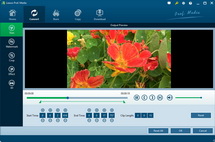
Edit MKV Files If Necessary
Video trimming, cropping, effecting and watermarking are available for you to customize MKV files. Just skip this step if you do not want to add any editing features.

Start to Convert MKV to 3D Video
Once you have finished 2D MKV to 3D video settings, back to the main interface and begin to convert 2D MKV to 3D video.
Seen from the above, it is quite easy for you to convert 2D MKV video to 3D vivid video. Now you only need to download this easy-to-use MKV to 3D Video Converter, you can get access to any 3D MKV video enjoyments. What are you still waiting for? Free to download it and experience the fast 2D MKV to 3D video conversion now!
Related Articles